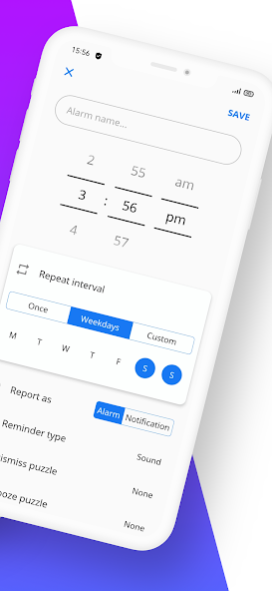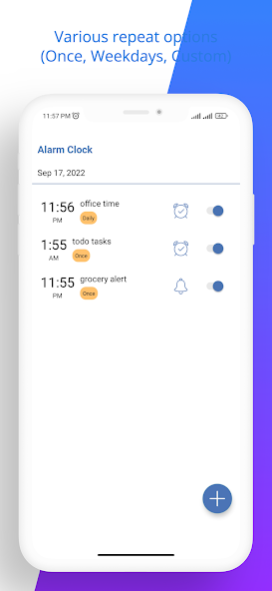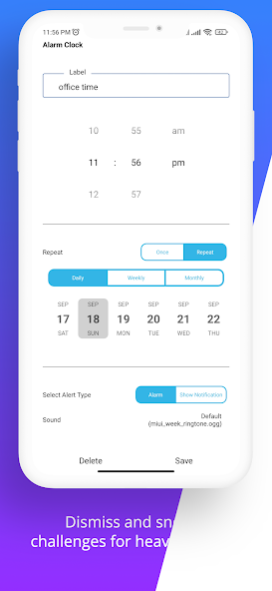Online Alarm Clock Alarming 1.15
Free Version
Publisher Description
Online Alarm Clock Alarming:
-----------
Reminder Alarm for daily Alarm clock , Smart alarm clock with reminder alerts
-----------
Alarm Clock is new form of simplicity with elegantly designed clocks & intelligent algorithm for alarm activations.
Features:
• Bedtime: Fall asleep to your favorite songs or sounds from our collection.
• Bed Mode: View the night time while your Android is charging.
• Use the reminder to go to bed on time.
• Turn on the soft alarm mode to easily enjoy a gentle wake-up call in the morning.
• Use shortcuts on the home screen to directly access app settings and all custom alarms.
• Set notification or alarm .
• Use alert as TODO list
Alarm Clock for Me turns most of Android device into an alarm clock and reminder device. Bedside clock with gorgeous themes, and a reliable daily helper perfect for every timing situation.
Clock combines all of the functionality you need into one simple, beautiful package.
Simple Alarm is a free alarm clock application designed to create, edit and remove alarms in the easiest way. You can use Simple Alarm Clock to wake up in the morning or setup reminders for your tasks during the day.
About Online Alarm Clock Alarming
Online Alarm Clock Alarming is a free app for Android published in the PIMS & Calendars list of apps, part of Business.
The company that develops Online Alarm Clock Alarming is Applipie. The latest version released by its developer is 1.15.
To install Online Alarm Clock Alarming on your Android device, just click the green Continue To App button above to start the installation process. The app is listed on our website since 2022-09-17 and was downloaded 2 times. We have already checked if the download link is safe, however for your own protection we recommend that you scan the downloaded app with your antivirus. Your antivirus may detect the Online Alarm Clock Alarming as malware as malware if the download link to alarm.reminder is broken.
How to install Online Alarm Clock Alarming on your Android device:
- Click on the Continue To App button on our website. This will redirect you to Google Play.
- Once the Online Alarm Clock Alarming is shown in the Google Play listing of your Android device, you can start its download and installation. Tap on the Install button located below the search bar and to the right of the app icon.
- A pop-up window with the permissions required by Online Alarm Clock Alarming will be shown. Click on Accept to continue the process.
- Online Alarm Clock Alarming will be downloaded onto your device, displaying a progress. Once the download completes, the installation will start and you'll get a notification after the installation is finished.